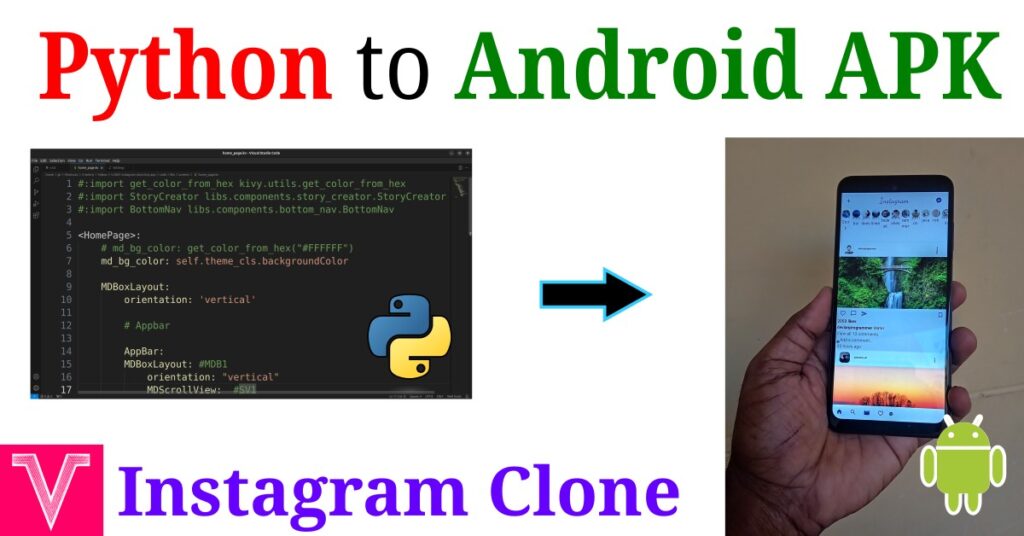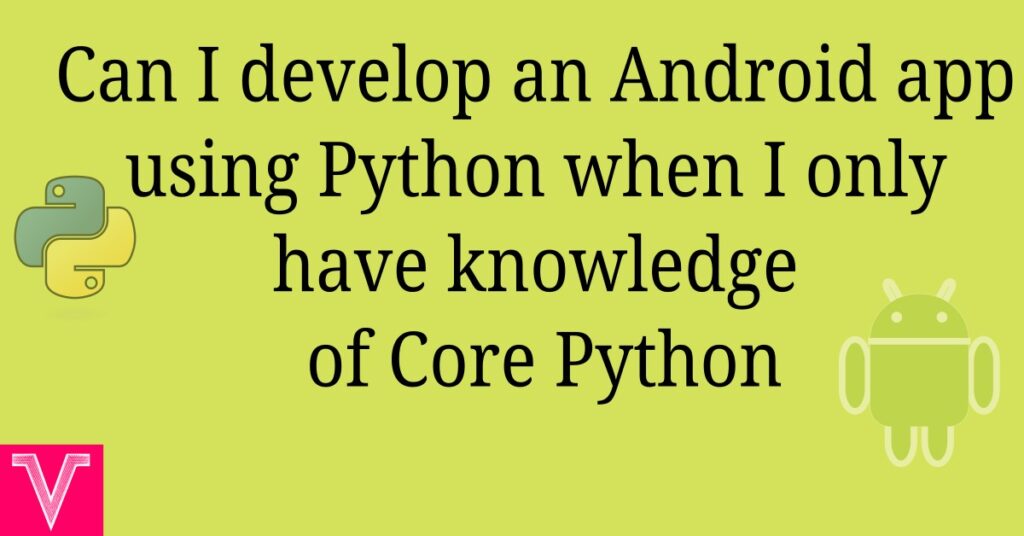This post has all of a useful Python GUI project with source code and executable. This project can be considered as a Python GUI example. The source code is converted to executable for Linux, Android, Windows, Raspberry Pi pc and Libre Computer. You can use the source code to study this as a python GUI project idea. The source code is hosted at github.
Table of Contents
Introduction to Image to PDF converter App
This Python gui project is for beginners. It does one job but does it well. It converts the images you wish to convert to PDF format. The images can be in JPEG, PNG or TIFF. There is no limit on the number of images to be converted and no registration is required.You can download and use it straight away. No questions asked and no strings attached. You can freely download the source code and the executable of the Image to PDF python gui project below. We hope this post is useful to those students looking for a python GUI projects.
Kivy and KivyMD are chosen as GUI framework among the different Python frameworks given below.
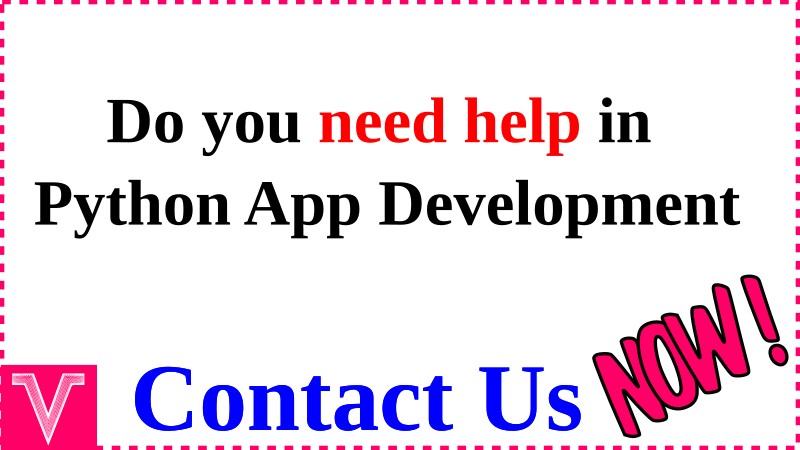
Download the source code and executable of Image to PDF converter app
- Source code – Download
- Executable for Linux – Download
- APK for Android – Download
- Exe for Windows – Download
- Executable for Raspberry Pi – Download
- Executable for Libre board – Download
How to Use the image to PDF converter app
- Choose your operating system
- Download the executable from the links given above.
- In case of android, install the apk
- For other operating systems, extract the zip file
- In android open the app
- In other operating systems, locate and clock the main file
- This will show the gui in different operating system as shown in the images below
- To convert one image click convert and make sure All in folder checkbox is not checked
- navigate to the folder and tap the image once
- Click the Tick
- This will convert one image and you will get the message – One image processed
- The pdf file generated will be saved in the same folder as the image
- For android, the pdf file will be saved in Documents or Download folder. This is due to the read and write restrictions in latest android. You will get a message where the pdf file is saved
- To convert multiple images, follow the same procedure. Select multiple images and click the tick
- To process all the image sin the folder, click the All in the folder check box. Navigate to the folder that contains the images. Click any one image. and click tick. This will process all the images in the folder.
As we stated earlier, the Image to PDF converter is available to different OS. Below screenshots shows the app working in different operating systems.
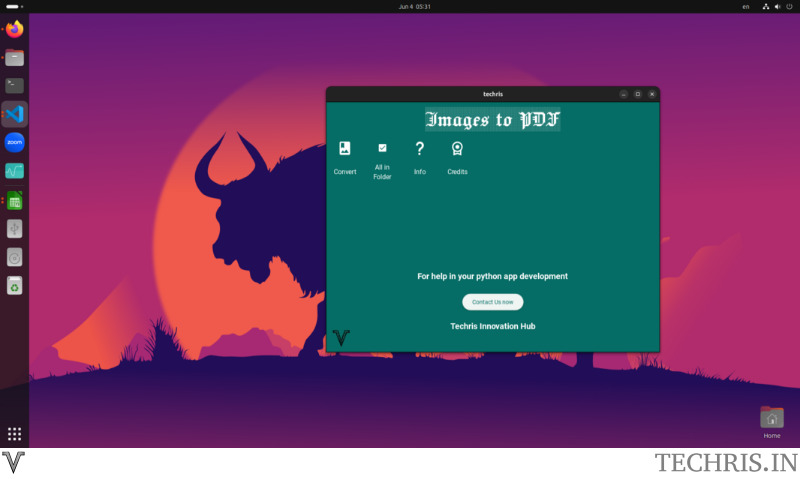


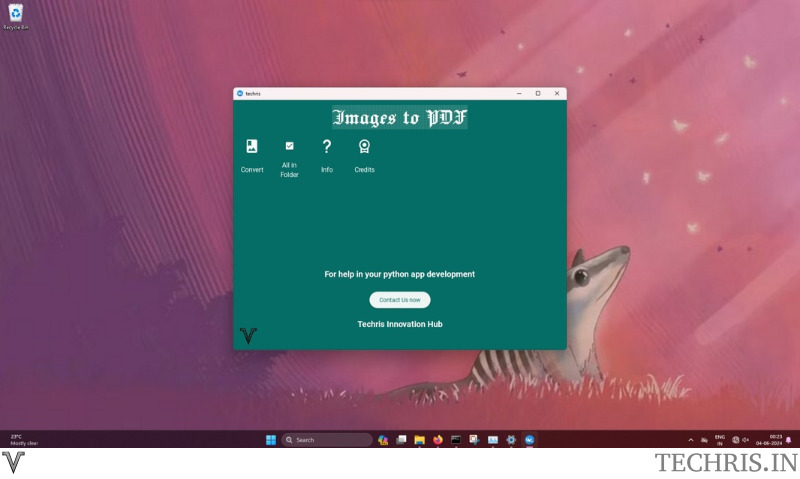
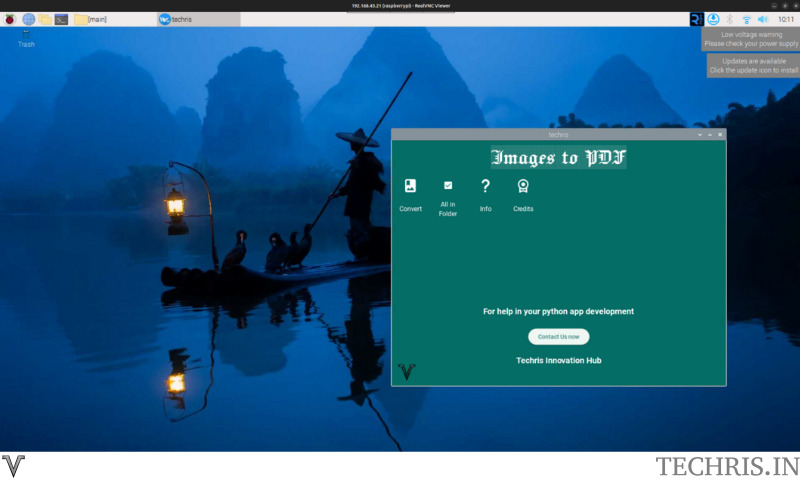
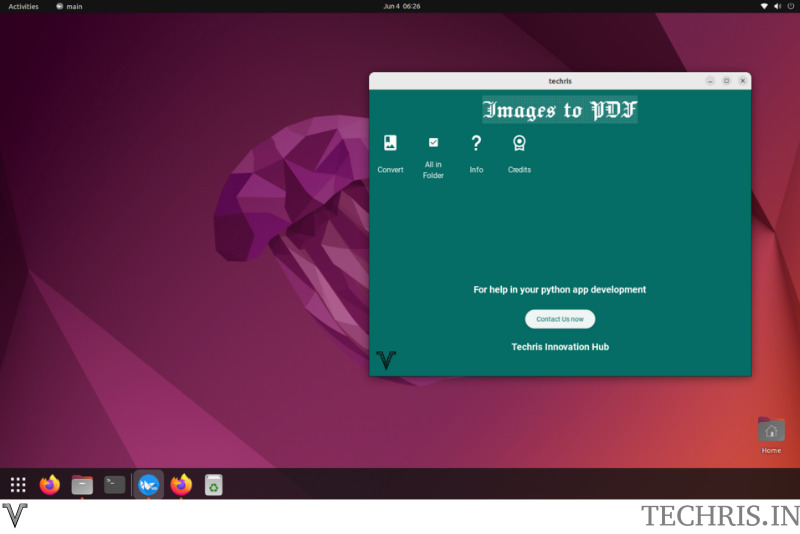
Python GUI frameworks
| Sl No | Framework | License | Proprietary usage |
| 1 | Kivy | MIT | Yes |
| 2 | KivyMD | MIT | Yes |
| 3 | Tkinter | PSF | Yes |
| 4 | PySide2 | LGPL | Yes |
| 5 | PyQt | GPL and Commercial | Yes* |
| 6 | PyGUI | MIT | Yes |
| 7 | wxPython | wxWindows Library Licence | Yes |
| 8 | Libavg | LGPLv2.1 | Yes |
| 9 | PySimpleGUI | Developer and distribution | Yes |
| 10 | PyForms | MIT | Yes |
*Commercial license is required for proprietary applications
Common FAQs of Python GUI
Can you build a GUI in Python?
Why not. We have built a simple nut elegant GUI in python. Refer the code and executable listed above
Can you make of create a GUI with Python?
Yes. Definitely possible. This way you can combine the computing options and modules in python and easiness in GUI. Several Python GUI frameworks are available as listed above
How to create a GUI project in Python?
Choose one of the Python GUI frameworks based on the suitability of license and your preference and develop it. If you need help in python GUI development, feel free to contact us
Is Python good for GUI design and development?
We hope you agree that Python in really good to develop GUI after using our image to PDF converter app and other GUI frameworks
What GUI is best for Python?
There are several Python GUI frameworks available. Use one of these. Each has their own merits and demerits. Each is offered in different license terms. Choose the one which suits you
What is a good starting project for Python?
We are happy to share our Image to PDF converter code as a starting project for python. You can read, modify and distribute the code for free.