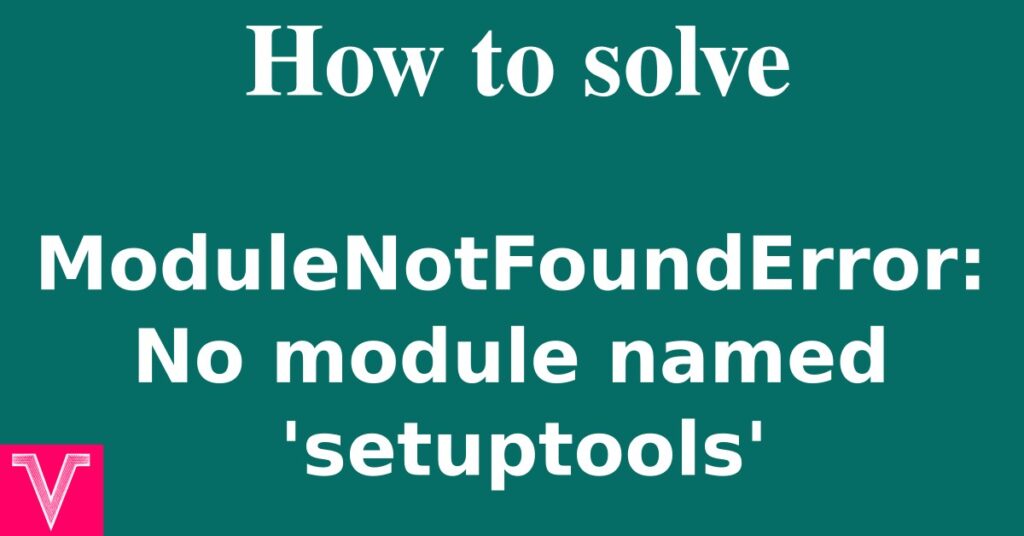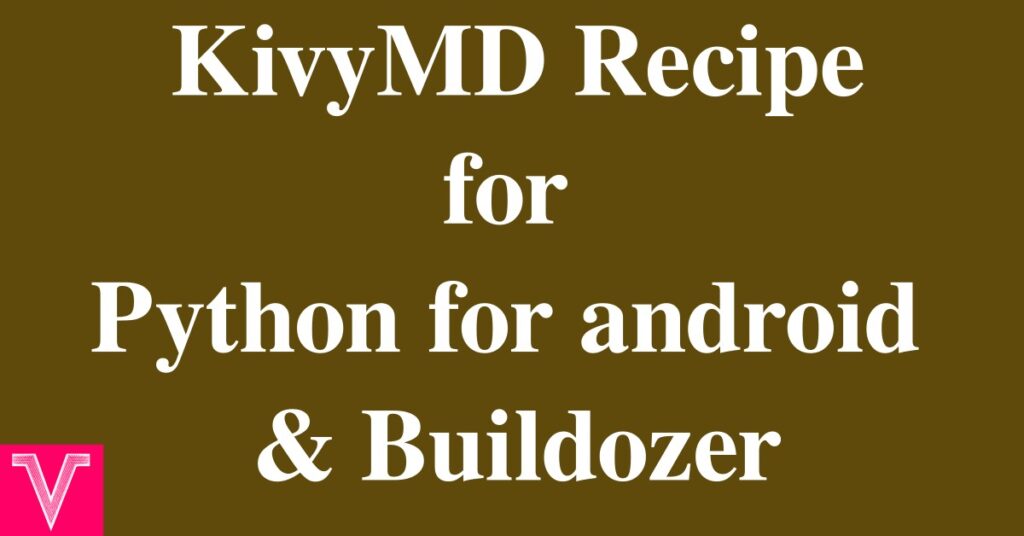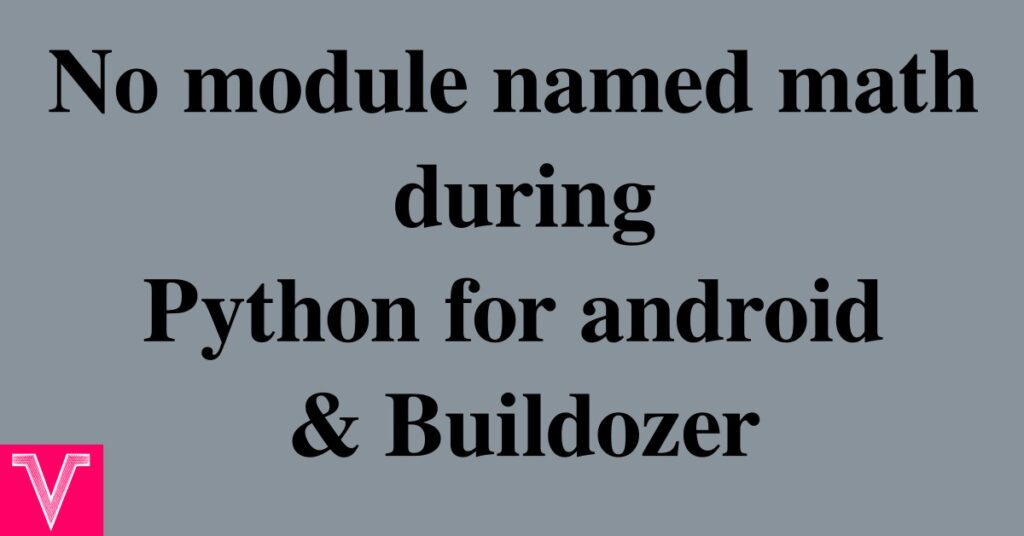Are you looking to convert your Python code or python project to an executable for Linux, Android, Windows, Raspberry Pi or Libre Computer. You have reached the right place. We will convert the python code to executable that will work in all these different operating systems.
Table of Contents
Why to convert python code to executable
When you distribute your python code to others, you may ask them to install several modules which are imported by your python code during run time. Some users are not interested to install additional modules or some users may not be aware of installing python modules. Such scenarios demand a standalone python executable that is not limited by such requirements. A standalone executable will not even need python to be installed in their computer or mobiles. All they need to do is to click a file and your code to run magically. This is why we need executable of python code.
How we help you to convert python code to a executable
We will package the python code to a working executable for all the operating systems listed below, test it and deliver it to you. We charge a bare minimum of INR 2000 (~USD 25) to convert the python project to executable for five different operating systems. If you are interested, please contact us

Different options to convert python code to executable
Following table lists the different architectures the common operating systems use. We have also converted a sample python code to executable for all these operating systems. Download and test them yourself. You can also run the pure python code to have a comparison.
| Sl No | Operating system | Architecture | Type | Sample source code | Converted app |
| 1 | Linux | X86-64 | Executable | Download | Download |
| 2 | Android | armeabi-v7a. arm64-v8a and x86_64 | APK | Download | Download |
| 3 | Windows | X86-64 | Exe | Download | Download |
| 4 | Raspberry Pi | Arm | Executable | Download | Download |
| 5 | Libre computer | Arm | Executable | Download | Download |
Tools required to convert python to executable
Since each operating systems needs specific file type to work on its hardware architecture, you need special tools to convert the python code to executable. Following table lists the tools available to convert the python code to Exe, APK and executable
| Sl No | Operating system | Tool |
| 1 | Linux | Pyinstaller |
| 2 | Android | python for android and Buildozer |
| 3 | Windows | Pyinstaller |
| 4 | Raspberry Pi | Pyinstaller |
| 5 | Libre computer | Pyinstaller |
Convert python to executable in Linux
To convert the python code in Linux, you can use Pyinstaller. This can generate a folder having many files or a single file. Both will do the same job. However, when you use single file, every time you open the file, the contents or the supporting files are extracted to temporary folder which can cause significant delay. We have converted a Image to PDF converter python code to an executable in Linux. Have a look at them
Convert Python to Android APK
Since Android does not have python installed by default, you need to have the python interpreter packed inside the APK. In this way you can run the same code which runs in Desktop in mobile also. You also do not need to worry about the look of the app since it is not developed in native language like Java or Kotlin. There are GUI libraries like KivyMD available which will provide the same look as native developed android Apps. We have built several apps listed below to demonstrate the successful building of the Android Apps using Python. Best thing is these APKs are built for three different Architectures such as armeabi-v7a, arm64-v8a and x86_64
| Sl No | App | Source code | APK |
| 1 | Image to PDF converter | Download Code | Download APK |
| 2 | Instagram clone | Download Code | Download APK |
| 3 | OTP thentication App | Download Code | Download APK |
| 4 | KivyMD recipe demonstrator | Download Code | Download APK |
APK for android from python code can be built using Python for android or Buildozer. We have given a detailed tutorial on how to convert python code to Android APK in 5 steps. Please visit to know more about the conversion of Python code to Android apk
Convert Python code to Windows Exe
Pyinstaller can build the Windows Exe out of python code . The Exe can be distributed. The user does not need to install python to have the program working. Download our sample python code and Windows Exe built from the python code to have a experience on the Exe built from python code.
Convert Python code to Raspberry Pi executable
Raspberry Pi is a portable working PC built using Arm Architecture. We have also built the executable for Raspberry Pi from python code. Download the source code and Executable built for Raspberry Pi to know more
Convert Python code to Libre Computer
Libre Computer is similar to Raspberry Pi built on Arm Architecture. Though both Raspbery Pi and Libre computer are built using the same Arm Architecture, you need to built executable from each of these operating systems separately. Have a look at the source code and the executable built for Libre computer.
FAQ on converting python code to executable and packaging
Can I compile my Python code?
Yes. Definitely. You can compile the python code to Linux, Android, Windows, Raspberry Pi, and Libre computer. Download the source code and executable for each individual operating system from the links given in the previous section and check it yourself.
Can I convert Python code to exe?
it is definitely possible. Download the python source code and windows exe built for the Image to PDF converter to build your confidence
Can I convert Python to APK?
Do not worry. You are not alone. It is reality that conversion of the python code to android APK is a piece of cake. Read our tutorial on how to convert python to Android APK and download the source code and Android APK built for several projects from the link given above.
Can Python be made an executable?
The problem of installing all the required modules in the user PC is solved by converting the python code to an executable. This is possible and we have given several executable that are converted from python code for Linux, Android, Windows, Raspberry Pi, and Libre computer . Use them all
Can Python executable run without Python installed?
Yes. You can have the python interpreter packed with the executable. This is done by buildozer, python for android in Android and pyinstaller in Windows and Linux. They will take care of the heavy duty work. All you need to do is to sit back and relax.
Can you compile Python into exe?
Please refer the answer above
Can you convert Python to exe?
Please refer the answer above
How do I convert a Python program to an exe?
You can convert the Python program to exe using the program called pyinstaller. This is available for Linux and Windows
How to compile Python to exe in Visual Studio Code?
Visual studio code is a editor. It can not be directly used to compile python code to exe. However, it has terminals in built which can be used to compile the python to exe using the free program PyInstaller.
How to compile a Python file into binary?
The binary version of the python code can be compiled using the Pyinstaller in Linux and Windows
How to make a Python standalone executable?
The executable built for Android, Linux and windows from python code are standalone as they have python interpreter packed inside. Have a look at our demo apps for more clarity.