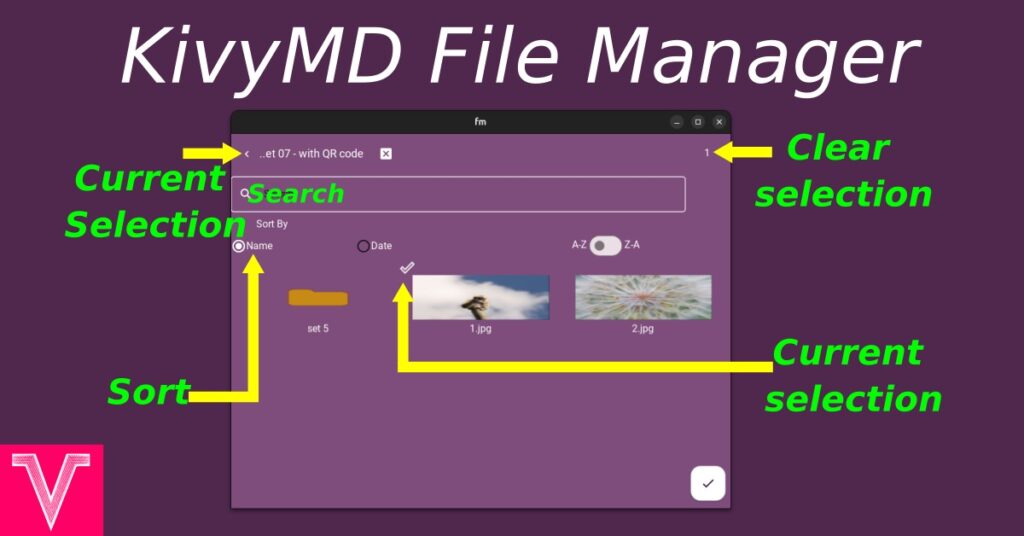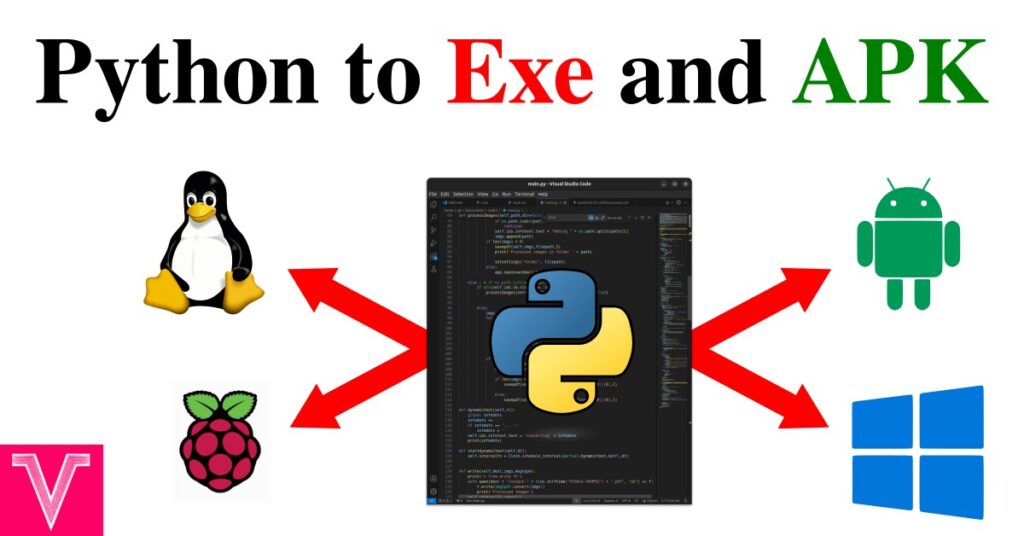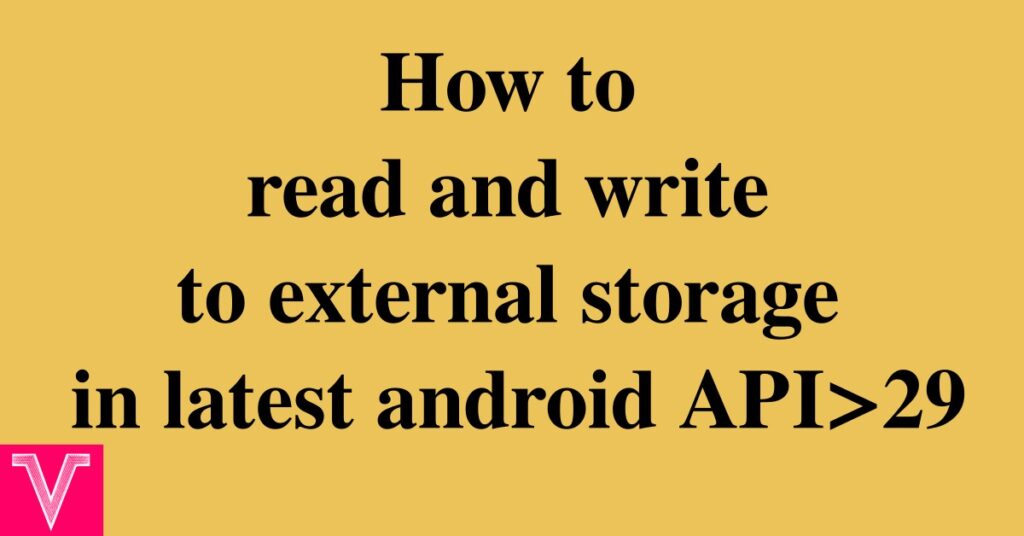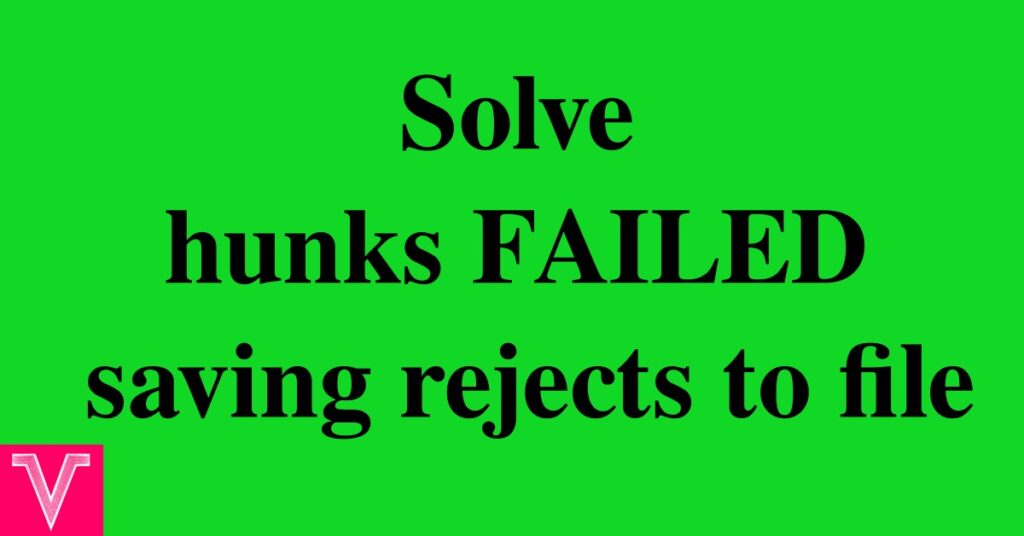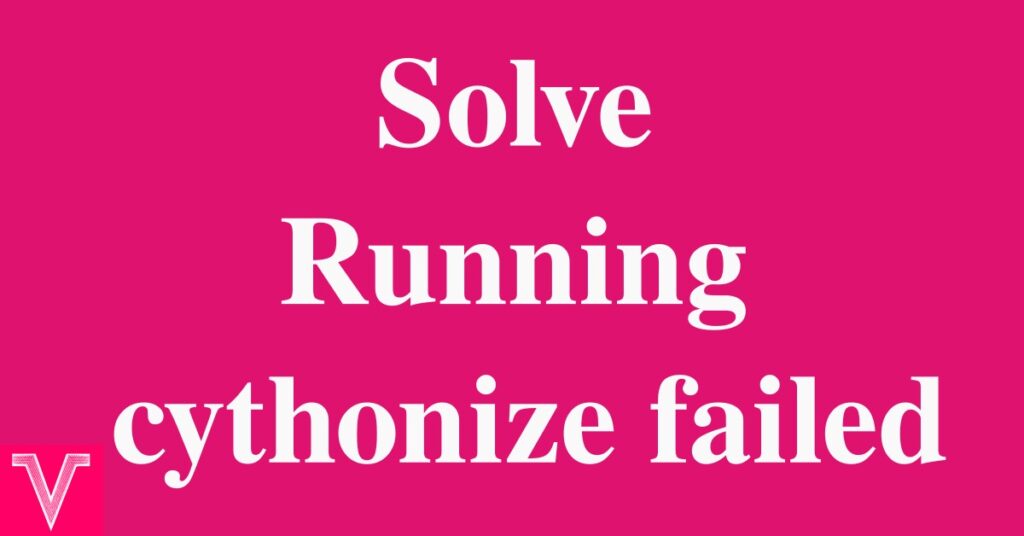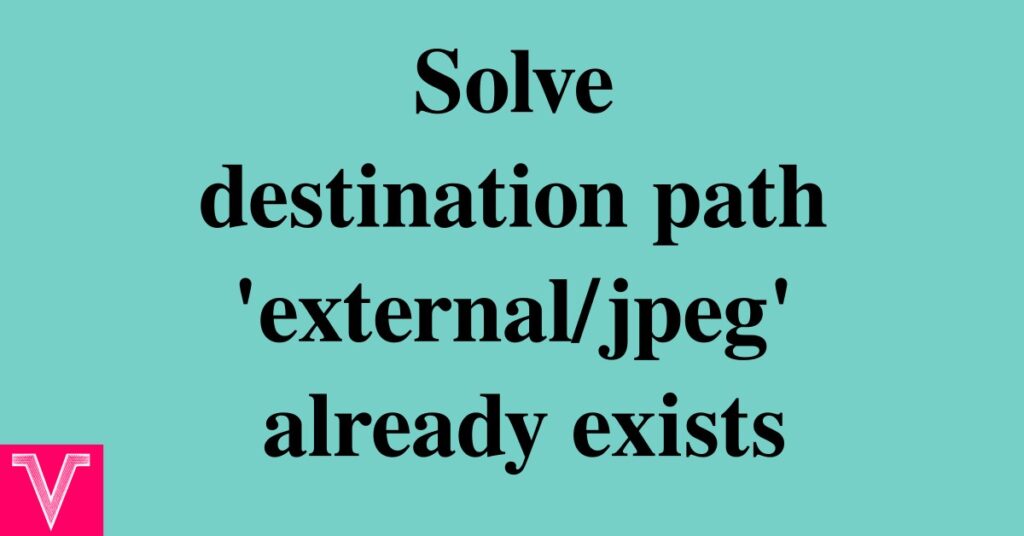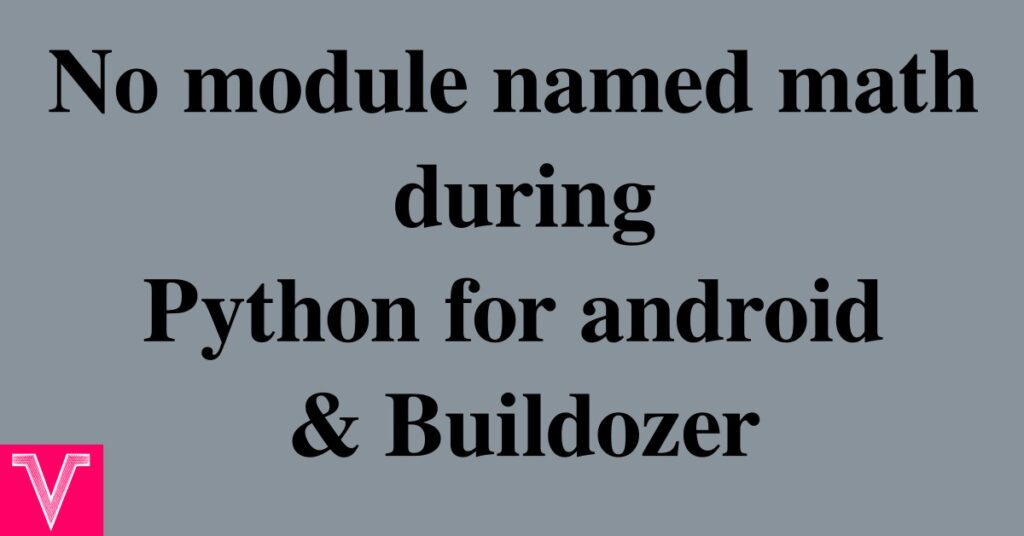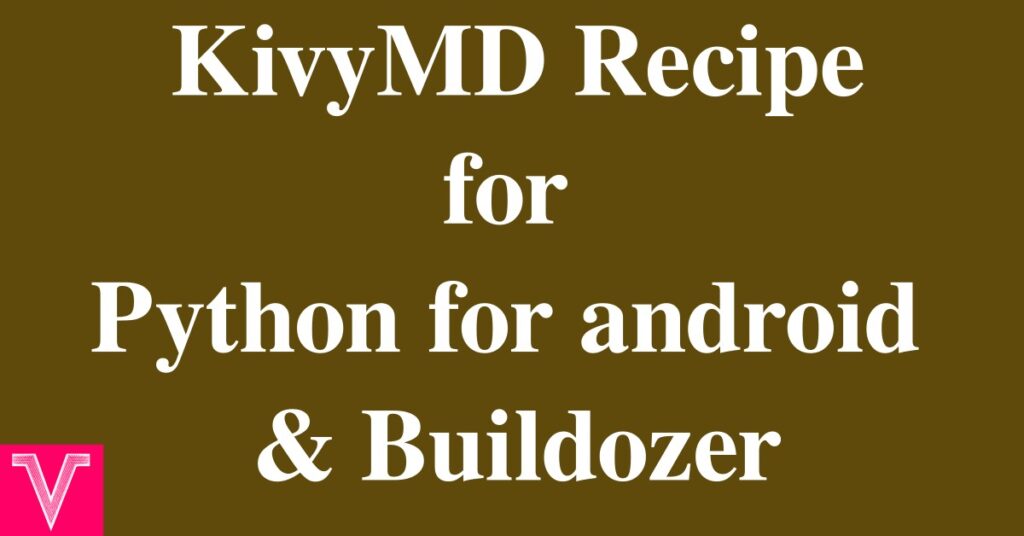File manager with search and sort option for Kivy and Kivymd
while Kivy file manager and KivyMD file manager exist, they lack in their functionality as listed below. Hence the existing KivyMD file manager is customised to have search and sort option to access any file quickly. This post explains the working of the modified file manager. You can download the code of the modified Kivymd […]
File manager with search and sort option for Kivy and Kivymd Read More »